How
to use the rss-viewer:
Koma-Mail has a rss-viewer to show you the latest news. To use this, click on the news-paper symbol in the main-window.
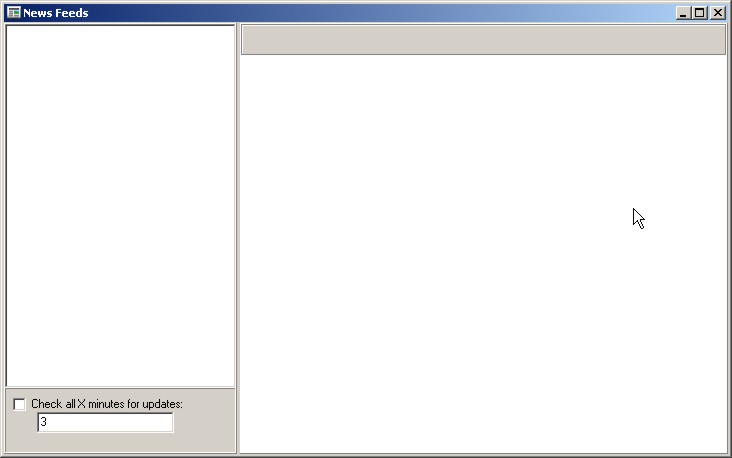
The box on the left side shows your channels and the box on the right shows you the rss. To add a feed click right into the left box and press add. Then add the url of the news-feed and press “Ok” in the input-box. Now you can see the url in the left box.
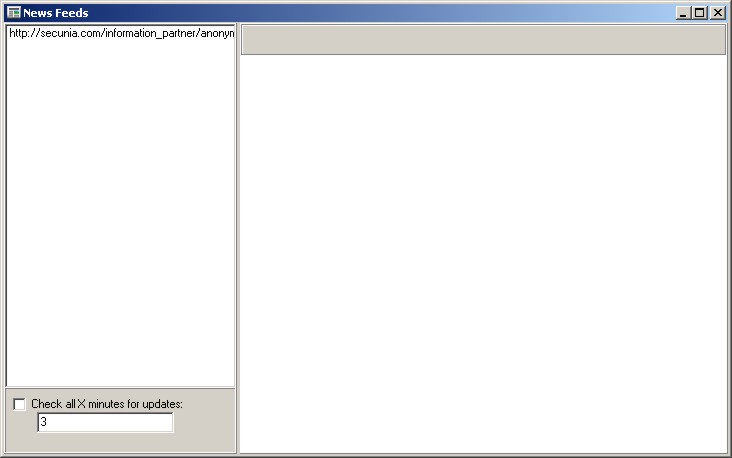
Clicking on the url will load the rss-feed and replace the url with the rss-name.
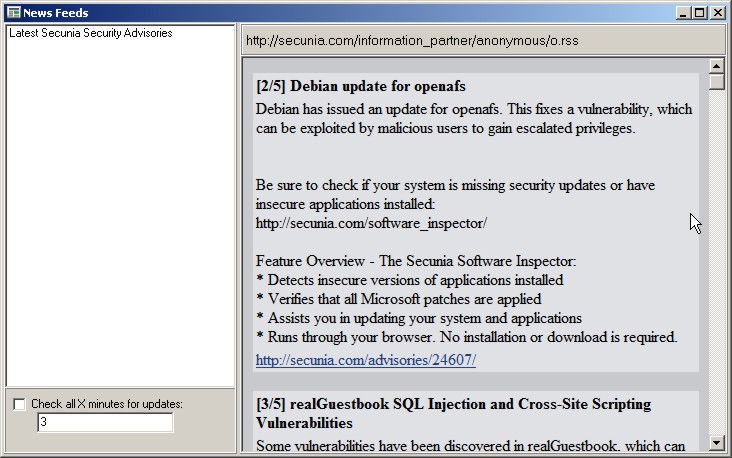
If you check the box “Check all X minutes for updates” Koma-Mail will refresh periodically all rss-feeds and show you the new messages in the news-ticker.