How
to use the spam filter of Koma-Mail:
Koma-Mail has four different ways to get rid of spam. The first and easiest way is a black list. All incoming mails from a sender listed in the black list are moved into the spam folder. This is useful to ban newsletters which use always the same mail address. But it will not work for spam.
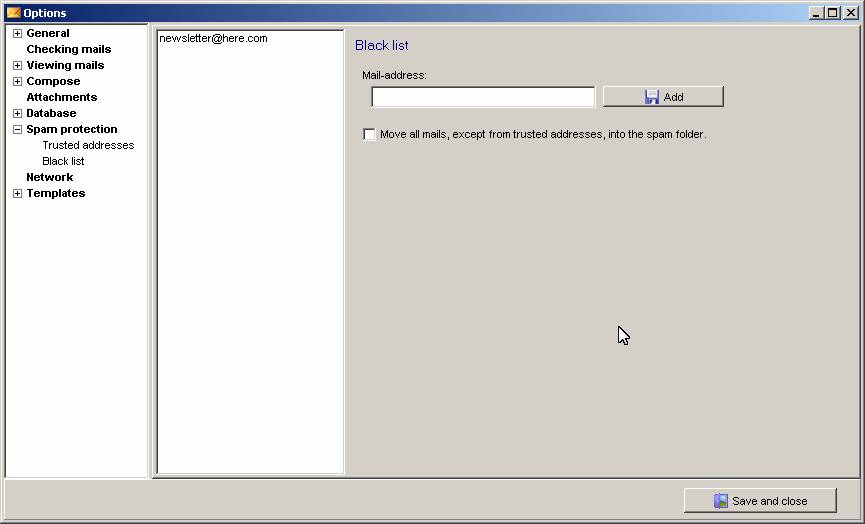
The next step you can use is the white list (trusted addresses). All addresses from the white list will not be moved into the spam folder. Another advantage of the trusted addresses is that Koma-Mail loads images, even if it is used in the offline mode.
It is best to use Koma-Mail in the offline mode to protect yourself against web bugs and to mark all newsletters and contacts as trusted. Also every one you wrote a mail to will then be marked as trusted:

To protect against real spam, Koma-Mail offers two different filter. The first is a word based filter which calculates the spam level by comparing the mail body with a list of “bad” words.

The word based filter can be activated by checking “Use Smart-Scan filter”. It changes all | to i for example, so there is no need to write “Viagra” in different spellings. Also it compares all words not case sensitive. This filter works fine but moves a lot of “good” mails into the spam folder.
Another way to protect yourself against spam can be defined with the filter. With the entries below all mails which are not trustworthy and which have attachments like .gif will be moved into the spam folder:

The most powerful way to check if a message is spam is the integrated Bayes filter. You can use the “Smart-Scan filter” and the Bayesian at the same time but I would not recommend that.

Without training it, the filter will not give any good results, so you have to tell him first which mails you like and which not. It is best to train it with 450 “good” messages and 450 spam messages.
I copied both message types in two different folders (just for easier testing) and marked them. With pressing on “Ham” you will add these mails marked as “good” to the database. Spam adds them as “bad”.

If there are any mails wrong detected, add them again to the database as “Spam” or “Ham”. To reset the database please press “Clear wordlist” in the options.